As a preface, I run Windows XP, but I have verified that this will work on
The guide shows almost every screen you will see, no matter how trivial. I do
this because I hope this guide will be explicit enough that almost any student
will be able to successully install a compiler and set up EditPlus for their
home computer. If there are points that do not make sense, or are confusing, I
would appreciate feedback on these points.
If you have already installed MinGW and need help setting up EditPlus, you can
skip to that part of the guide here
Installing MinGW
NOTE: The
website for MinGW changes each time a new version is available. Therefore the screens might not look
like the example shown below. The general
concept here is to download the MinGW C++ compiler system, which is normally
called g++.
Visit the MinGW
sourceforge website.
Choose the Automated MinGW Installer
1) Open the Installer, and you will be presented with this screen
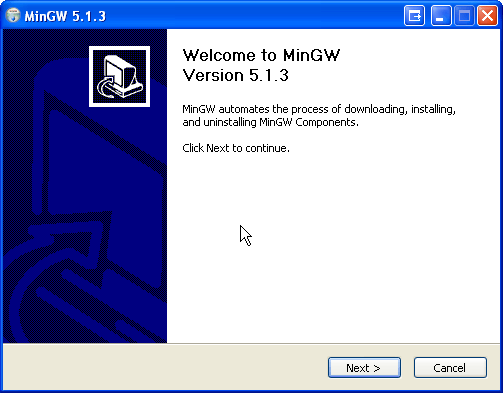
2) Next screen...choose download and install
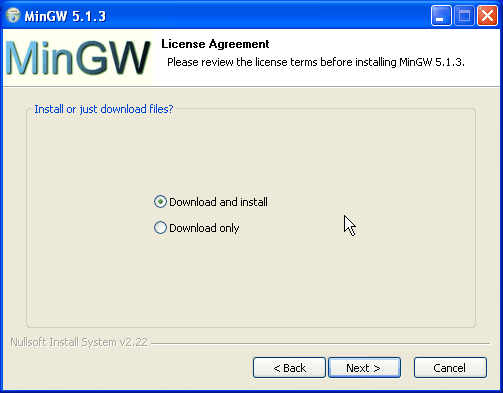
3) You'll be presented with a license agreement, click "I agree" to
move on
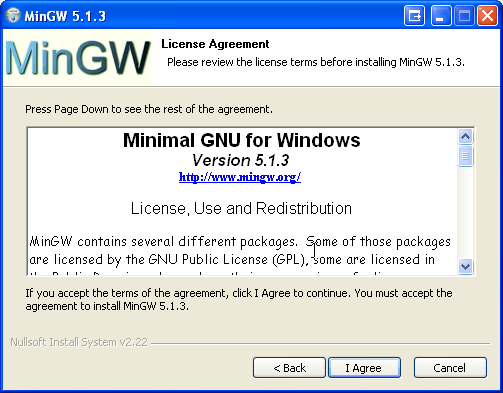
4) You want to install the "Current" package.
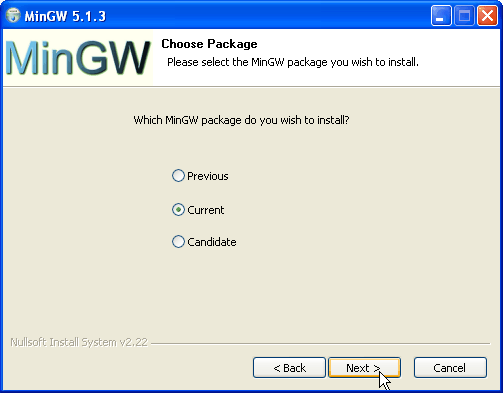
5) Next is a screen where you choose which pacakages you would like to install.
You just need to choose
"MinGW base tools", and the "g++ compiler", then hit
"Next"
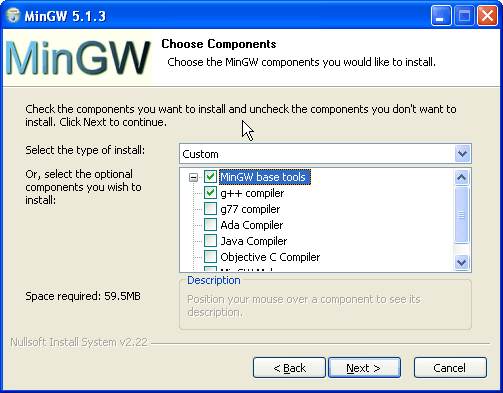
6) Next you'll need to choose where you'd like the program to install MinGW.
I've put mine in the program files directory
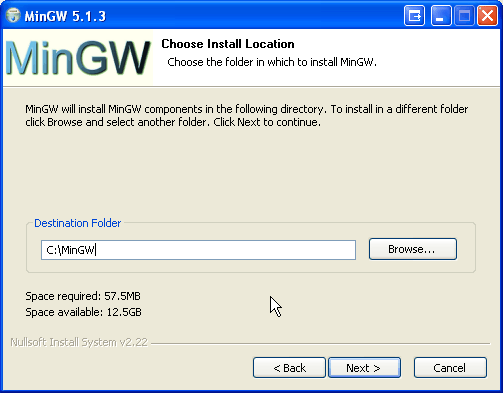
7) Next, MinGW will put an item in your start menu. If there's a folder you
want it in, select that one, otherwise, it will create a folder called
"MinGW"
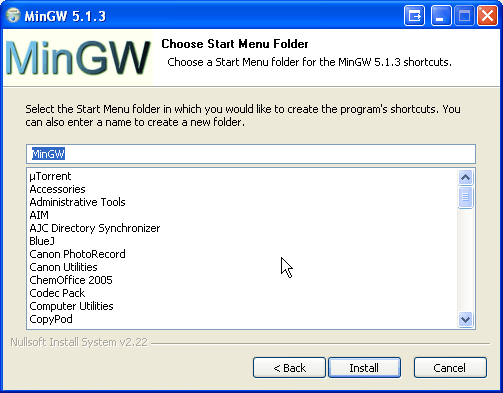
8) Hit the install, and let it go
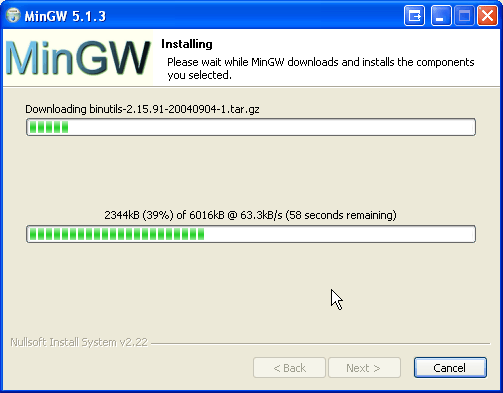
9) Eventually it'll finish, and hit next.
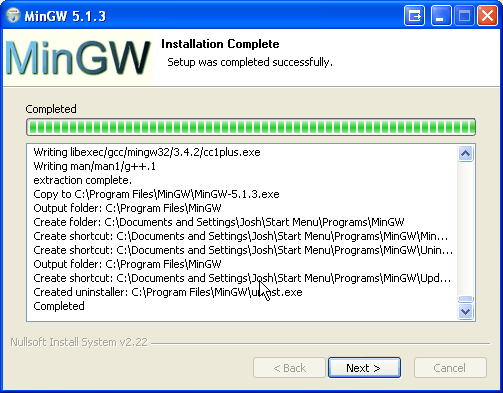
10) All done!
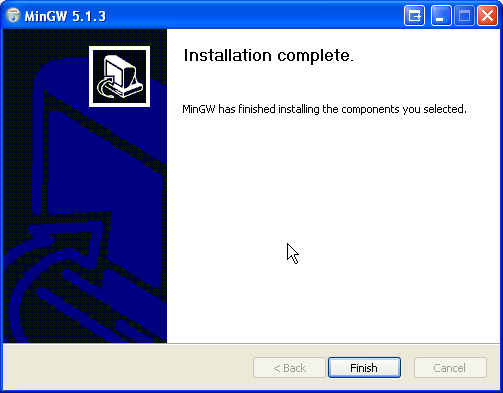
Next we'll alter our EditPlus application to compile our C++ Programs. Continue...
Please send questions or comments to hanrath@iit.edu
Copyright Jon Hanrath, 2010